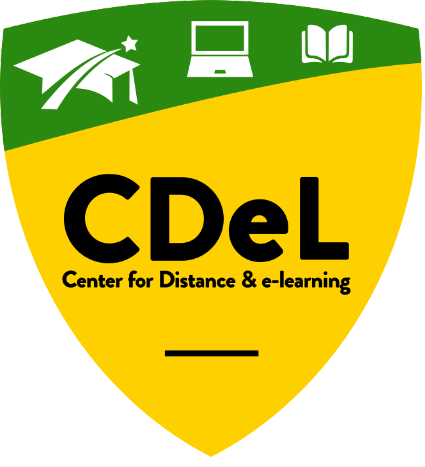Dear Learners,
HOW TO LOGIN TO YOUR INSTITUTIONAL EMAIL ADDRESS
UNN email is powered by Google!
To login to your email,
- Open www.cdel.unn.edu.ng
- Click on the "Email login" menu item at the right side of the main menu
bar
- If you have used other Gmail accounts, you will see a list of
such accounts as signed out. Then an option to "Use another account"
- Click on "Use another account" and a text box will be displayed
- Enter your UNN email address complete with @unn.edu.ng and press the Enter key
- Another text box will be displayed for you to enter your password. Your initial
password will be cdel12345
- When you enter this, you will be required to change the password to a more
convenient and secure series of characters and numbers.
- Once you supply the new password, you simply follow the instruction to enter your
email
- Remember to sign out when you are through with your email
- If you have not used any other Gmail account, at entering
"mail.google.com" a text box will be displayed. Go ahead and follow the
instructions from Step 5 above to the end.
Enjoy your institutional email address!
Signed,
Management
February 5, 2020.